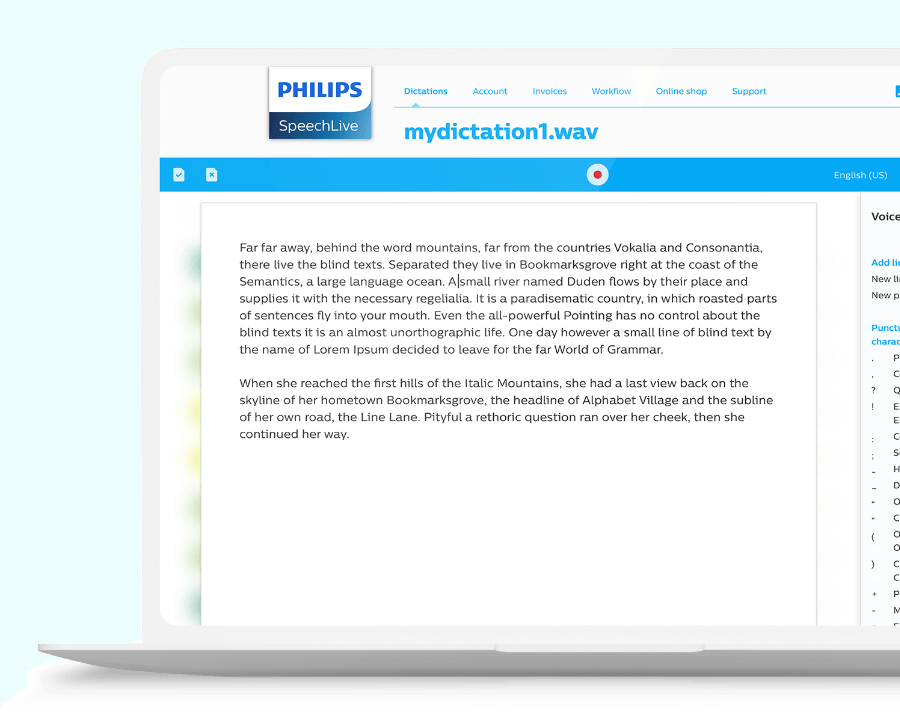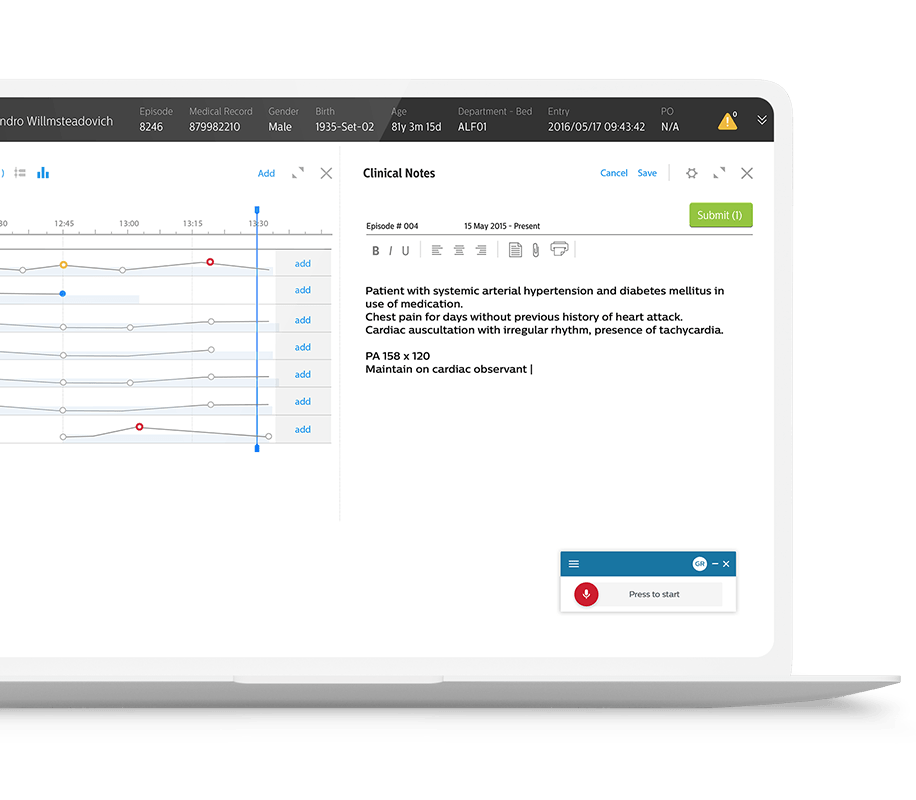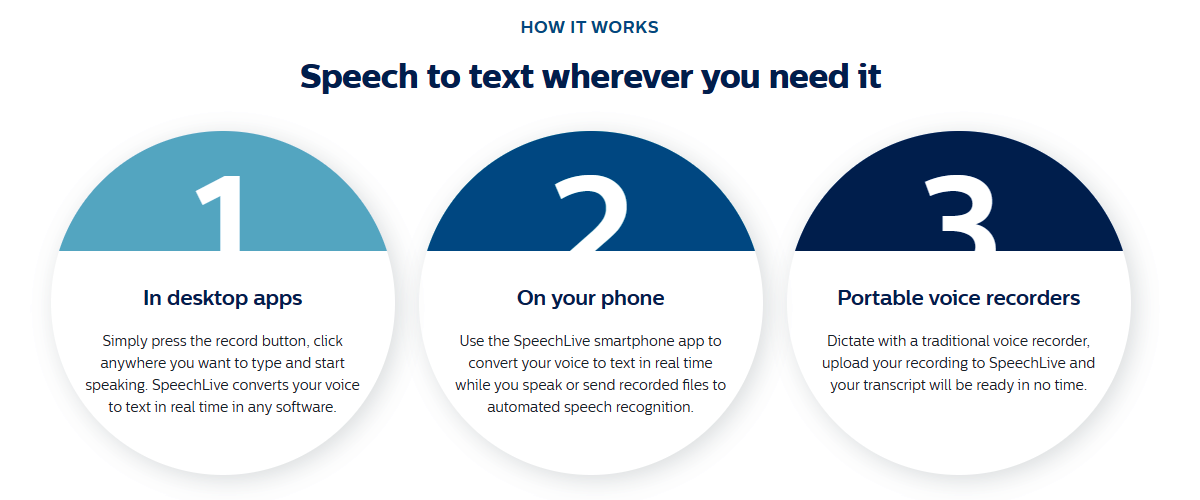
|
Affordable and accurate Philips SpeechLive speech to text is our most affordable speech recognition option without compromising on quality.
In the office and on the go Use our Windows app to use speech to text in any desktop software or our smartphone app to record on the go.
Multilingual capabilities Transcribe text in up to 22 languages and variants with SpeechLive's recognition technology.
Up to 95% accuracy Get highly accurate results through our advanced speech recognition software.
|
Works with any software SpeechLive speech recognition works in any software, like Microsoft Word, Outlook or any CRM and EMR..
Fast turnaround time Convert your voice to text either in real time or within minutes when you use pre-recorded audio files.
Voice command Use voice commands to insert paragraphs, punctuation marks and special characters.
|
|
|
|
Add speech recognition
Ai-powered engine for maximum accuracy in English and 18 other languages (fair use) Front-end | back-end Transcribe as you speak | Convert recorded audio to text Dictate at cursor into any program in MS Windows, e.g email, office suite, case management Deferred correction Redact documents with the original audio file
|
$15.90
per user/month (billed yearly)
✔
✔
✔
✔
|
Videos
Philips SpeechLive Dictation App for Android Installation Guide Philips SpeechLive Dictation App for iOS devices Installation Guide
How to install the SpeechLive Upload Client How to automatically upload dictations to SpeechLive with the Desktop app
How to automatically upload dictations to SpeechLive with the Desktop app How to install Philips Device Connector PDC
Front End Speech to Text in the SpeechLive App 1⧸5 Back End Speech to Text speech recognition engine in the SpeechLive App 2⧸5
Send to Speech Recognition via the Browser 3⧸5 Front End Speech to Text in the Browser 4⧸5
How to Speech to Text via the SpeechLive Desktop App 5⧸5 How to How to customize columns, sort, filter and use quick filters in SpeechLive
Use SpeechLive as typist Philips SpeechLive: How does it work?
Downloads
Get the Philips SpeechLive app
The Philips SpeechLive is available for Mobile App Android and iOS.
Get the Philips SpeechLive Desktop app
![]() Download the SpeechLive Desktop App on your computer.
Download the SpeechLive Desktop App on your computer.