
Philips SpeechExec Enterprise Dictation Workflow Solution
Call (800) 644-9525, ext. 212
- SKU:
- PH-LFH7330-00
Streamline your workflow
with an enterprise-level digital dictation solution
|
for enhanced productivity
with Philips dictation microphones
for easier settings management
for easier on-demand application delivery
|
SpeechExec Enterprise Dictation Workflow Solution facilitates communication by linking authors and transcriptionists. All workflow settings, as well as the hardware input devices, can be centrally administrated and configured. The solution is also Microsoft Remote Desktop Services (RDS), Citrix and VMware ready, making the installation process easier and more convenient for both users and IT administrators.
|
Features
Sophisticated workflow management for enhanced productivity
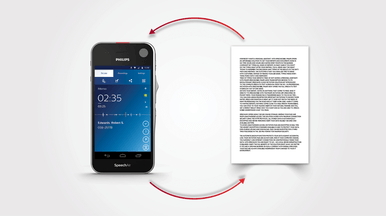 |
Easily monitor and manage the workflow between authors and transcriptionists. Recordings and the resulting written documents are automatically routed to the appropriate person for quicker turnaround times. |
Recorder for convenient direct dictation with Philips dictation microphones
|
With the integrated dictation recorder, authors can record directly into their SpeechExec software. The software works perfectly with Philips SpeechMike dictation microphones and allows for quick and easy control of all recording and playback functions (insert, overwrite and append). Function buttons can be individually programmed for added user convenience. |
 |
Web browser access for flexible dictation management
 |
Access your dictations from everywhere via your web browser. You can view your recording list, upload, download, play back and forward dictations for transcription. Files can be transcribed using a Philips Foot control. You also have the option to send dictations to Philips SpeechLive speech recognition service or transcription service. |
Mobile web service for maximum mobility and flexibility
|
The new mobile service allows you to send recordings directly from your Philips Voice Recorder App on your SpeechAir or a supported smartphone to your assigned SpeechExec Enterprise transcriptionists. |
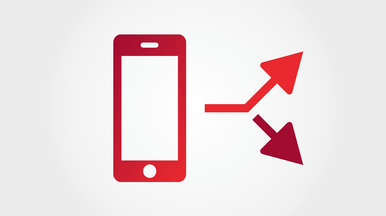 |
Geared for professional speech recognition for highest accuracy
 |
Speech recognition software such as Dragon NaturallySpeaking can be seamlessly integrated into the solution. Whether you are dictating directly into the software using a Philips microphone or uploading recorded files from a voice recorder, you will receive extremely accurate speech recognition results which will help speed up your workflow. |
Philips SpeechLive speech recognition service for instantly turning your speech into text
|
The speech recognition service is optimized for a quick and efficient transcription of your audio files. Instantly receive the finished documents directly back to your smartphone, SpeechAir, and SpeechExec Enterprise software. |
 |
Philips SpeechLive transcription service for professional transcription of comprehensive documents
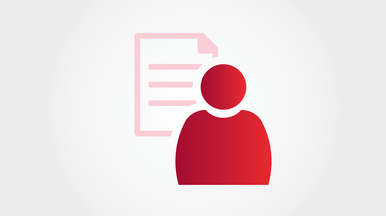 |
Our highly trained transcription staff is always available to quickly transcribe even comprehensive documents for you. |
Encryption, backup functions and password protection for highest security
|
Real-time file encryption (256 bit), password protection and secure file transfer grant only authorized individuals to access documents. The optional automatic backup function protects data against accidental loss. |
 |
Central administration and Active Directory for easier settings management
 |
Increase your organization’s productivity by managing users, licenses, and system settings remotely. The central administration function facilitates the configuration of worklist columns, filters, and job information. Active Directory support also allows for easier settings management. |
Remote hardware administration for convenient device configuration and firmware updates
|
Remote hardware administration allows you to centrally configure the buttons of Philips’ dictation microphones and update the firmware. |
 |
Remote environment support for on-demand application delivery
 |
Support for Microsoft Remote Desktop Services (RDS), Citrix and terminal server environments allow on-demand application delivery. SpeechExec can be virtualized, centralized, and managed in the data center and instantly delivered as a service to users anywhere. In addition, SpeechExec is compatible with the HL7 interface. SpeechExec Enterprise can work as a communication interface between the dictation workflow and the hospital information system (HIS). |
Transcription player with foot pedal support for hands-free playback control
|
The software comes with a convenient integrated transcription player with pause, fast forward and rewind options. Together with the configurable Philips foot pedal it allows for comfortable and quick transcription. Predefined templates can be used, so documents are automatically created with the appropriate header and footer, saving you even more time. |
 |
Individual sort and filter options for organization and task prioritization
 |
Both author and transcriptionist benefit from individual sort and filter options to find dictations and documents even quicker and always stay highly organized. |
Notification popup alerts for transcriptionists make sure no important new tasks are overlooked
|
Transcriptionists can receive alerts whenever new recordings are assigned to them, making sure no important recordings are missed. These notifications appear on their screen in real-time in a discreet popup window. |
 |
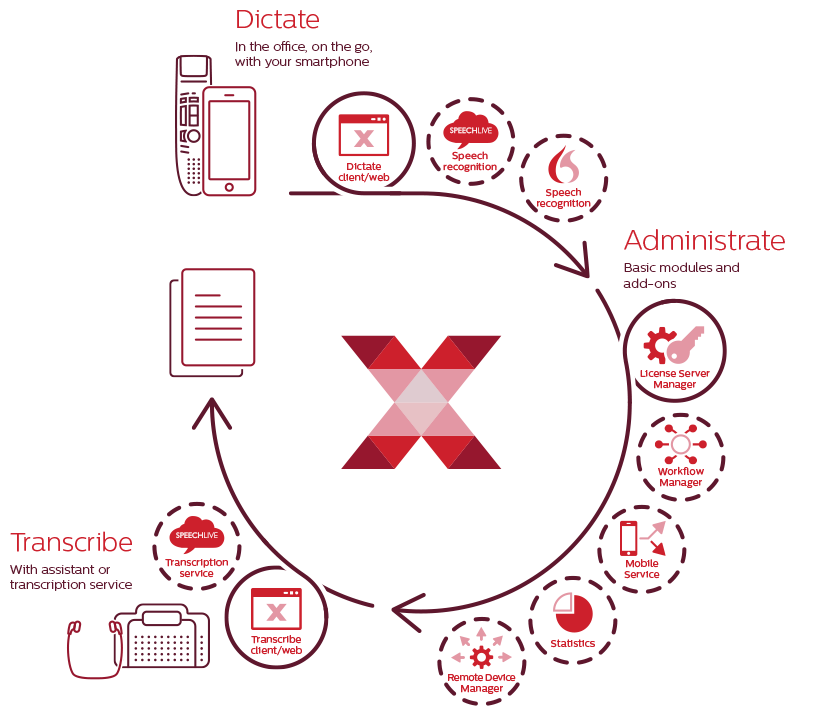
Specifications
|
System requirements Processor: Intel dual core or equivalent AMD processor, 1 GHz or faster processor RAM: 2 GB (32 bit)/4 GB (64 bit) Hard-disk space: 100 MB for SpeechExec software, 4.5 GB for Microsoft .NET Framework, 2 GB for SAP Crystal Reports Network: 100 Mbit/s transfer rate, TCP/IP network protocol Client operating system: Windows 10 (64 bit), Windows 8.1/7 (32/64 bit) Server operating system: Windows Server 2016, Windows Server 2012 R2, Windows Server 2008 R2 Graphics: DirectX-compliant graphics card with hardware acceleration recommended Sound: Windows-compatible sound device Free USB port Internet connection for required software activation (SpeechLive services) File servers: Windows Server 2016, Windows Server 2012 R2, Windows Server 2008 R2 (64 bit), Linux Samba-Server (Debian, Kernel 3.16.7) Email configurations: Microsoft Outlook 2016/2013/2010/2007, Microsoft Exchange Server 2016/2013/2010/2007, Lotus Notes 8.5.3/8.0/6.5.5/6.0.3 Additional system requirements for speech recognition software Supported speech recognition software: Nuance Dragon Professional 15/14/13 Individual/Group, Nuance Dragon Legal 15/14/13, Dragon Medical Practice Edition 3.x and 4.x Processor: Intel dual core or equivalent AMD processor, 2.2 GHz or faster processor RAM: 4 GB (32 bit)/8 GB (64 bit) Hard-disk space: 8 GB Operating system: Windows 10 (64 bit), Windows 8.1/7 (32/64 bit), Windows Server 2016, Windows Server 2012 (64 bit), Windows Server 2008 R2 (64 bit) Convenience Supported languages: English, German, French, Dutch, Spanish, Czech, Danish. Finnish, Norwegian, Swedish Automatic update via internet Audio Recording format: .dss, .ds2, .wav Playback format: .dss, .ds2, .wav, .mp3, .wma Workflow File transfer: LAN, email, FTP Automatic download from portable voice recorders Automatic file format conversion at download Interface for automatic transcription with Dragon speech recognition software |
Security DSS Pro encryption: real-time AES encryption with 256 bits SpeechExec encryption: AES encryption with 256 bits Hardware configuration Supported hardware: Philips SpeechAir Smart Voice Recorder, Philips PocketMemo Voice Recorder DPM8000 Series, Philips SpeechMike, SpeechMike Premium, Configuration options: device option settings, configuration of slide switch and programmable buttons, keyword configuration, recording profiles, file download, Windows-based server virtualization Supported virtualization software: Citrix XenApp/XenDesktop (ICA protocol), Microsoft Remote Desktop Services (RDP), VMware Horizon (PCoIP). Server/virtual desktop operating system: Windows 10 (64 bit), Windows 8.1/7 (32/64 bit), Windows Server 2016, Windows Server 2012 (64 bit), Client operating system: Windows 10 (64 bit), Windows 8.1/7 (32/64 bit) SpeechExec Enterprise Dictate and Transcribe Software running on a server operating system is only supported in Microsoft Remote Desktop Services, Linux-based server virtualization Igel: Universal Desktop 5.x, Linux 10 (Microsoft Remote Desktop Services, Citrix XenApp/XenDesktop) Unicon: eLux RP 5.x (Microsoft Remote Desktop Services, Citrix XenApp/XenDesktop) HP: HP Thin OS 5.1.0 or higher (Citrix XenApp/XenDesktop) Stratodesk: noTouch 2.40.1119 or higher (Microsoft Remote Desktop Services, Citrix XenApp/XenDesktop) Ubuntu: Ubuntu 16.04 (Citrix XenApp/XenDesktop) Supported Philips dictation hardware in virtual environments SpeechOne Wireless Dictation Headset PSM6000 series SpeechAir Smart Voice Recorder PSP1000/2000 series Philips PocketMemo Voice Recorder DPM8000 Series Philips SpeechMike Philips SpeechMike Premium Philips SpeechMike Premium Touch Philips SpeechMike Premium Air Dictation Microphones Philips Foot Control ACC2300 series
|











